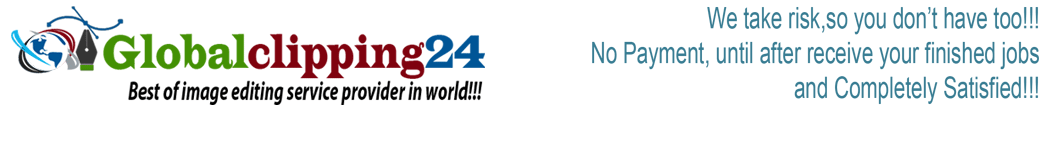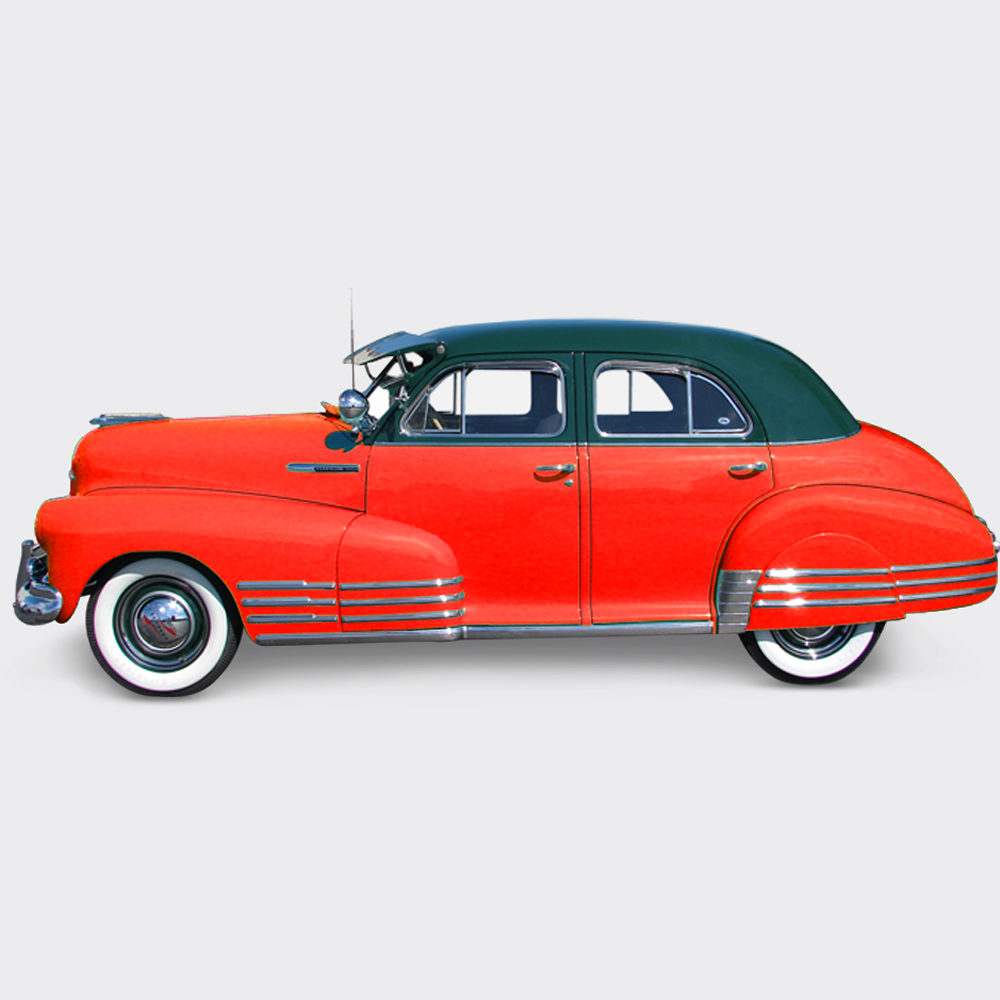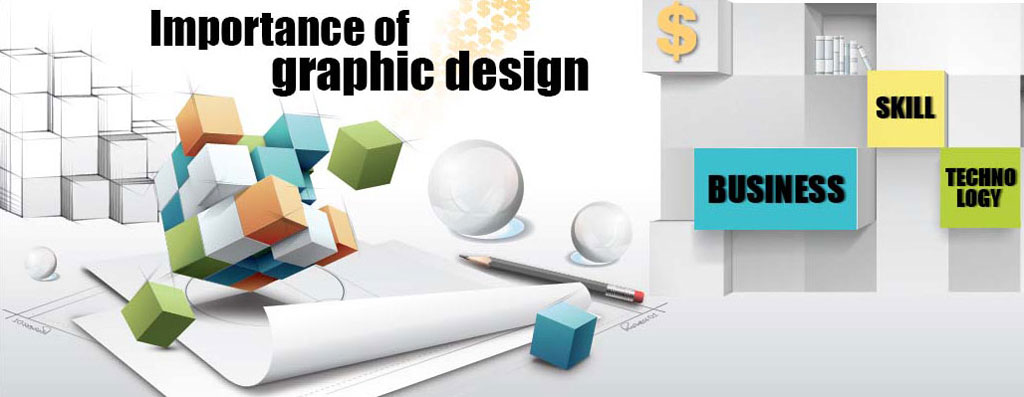5 Simple Photoshop Image Editing Tips
By Wilson Lee
Adobe Photoshop is one of the most important computer programs of our times, which has made editing of photographs a simple procedure even for novices with a fair knowledge of computers. This program can be used to create images from scratch or to alter existing images.Indeed Photoshop has become an industry standard as far as editing of photographs is concerned. Although you can become an expert in editing photographs by learning and working on the software, but adhering to some simple tips on Photoshop image editing can work wonders.
As you start Photoshop Image Editing, you need to choose the right tools. The selection tools work in different ways to select the complete image or its part. The selection tools include marquee, lasso, magic wand etc, which have to be chosen as per their need to perform cut, copy, edit, or retouching operations.
Cropping the photo:In most of the photos, even if they are well composed, you will find that there are some portions in it which you do not need. Hence the next step in Photoshop image editing is to remove the unwanted area of the photo, which can be easily done by using the crop tool. You have to press the control key to select the crop tool, and then create a box inside your photo. As you notice a tick-box in the corners of your crop-box, you can move and resize your area to select the precise area you wish to crop.
Removing Sensor Dust:Another element to enhance the quality of your photo is to remove the spots of dust which many times sticks to the lens of your camera. The sensor dust and other crud on your camera's sensor are most visible on images taken at small apertures or those taken on plain areas such as the sky. Hence you should use the Healing Brush to get rid of the dust spots on the photo.
Boosting Contrast:The next important factor in Photoshop image editing is to boost the contrast of the image to make it more lively. This can be easily done by brightening the highlights and darkening the shadows of the image. You have to drag the white arrow (right hand) in the levels window to the left for lightening, and the black arrow (left hand) to the right for darkening.
Fine tuning the colors:In some images, you may need to fine tune the colors of your picture, as garish, noisy colors often look awful. Hence you can boost the saturation levels of your image. Although adding lots of saturation makes the picture look more colorful, but you should try to keep the changes to the colors minimal as more saturation may make the image look unnatural.
Sharpening up the image:Finally you should sharpen up the image to make it more clear and precise. Almost all digital images can be sharpened up, but the exact settings will depend on the final image has to be viewed on screen or has to be seen in a printed format. This has to be done very discreetly to avoid unwanted digital noise.
By Tao Schencks
If you are working in the art or graphics business, the de-facto software for vector based image editing and creation is Adobe Illustrator. Illustrator can be used for many different things but is mainly used to producing images for print, media and web based or online graphics.
The program works by allowing you to work with vector based images, layouts and designs, very quickly and easily. A vector image is one that is made from single points that are then connected by lines to make shapes, planes and vertices. Other programs like Adobe Photoshop allow for true image editing to take place with brushes and effects, whereas Illustrator deals mainly with geometrical shapes and patterns. However, this does not mean that, in the right hands, it can rival Photoshop for capability.
The vector file contains different elements that are referred to as "objects". Each one of these objects has it's own properties and settings. These could be size, shape, color as well as the exact position on the screen that it appears. The benefit of working with objects is that they can be moved around and edited independently and still retain all of their other properties and settings. This also does not effect the other objects nearby too. Unlike Photoshop, which often distorts items as they are resized or altered, a vector based program like Illustrator lets you work with all of the objects without losing any clarity or quality of the image. When an image is created in Illustrator, it is made by placing points on the screen which are then connected by lines to form shapes. The start and end points are called anchor points and the points in-between that create the curve or surface shape are called vector points.
Another benefit of using vector images is that they are not reliant on the image size. In Photoshop, if you try to increase or reduce the size of the image, you end up with distorted pixels, but as vector images are based on points on the screen, the images can be resized without affecting the overall quality. Vector images look better on devices that have a higher resolution or size but work perfectly well on smaller screens such as smartphones. The Illustrator image can also be stretched to any proportions as it will not lose it's quality. A Photoshop image, which is created from single dots filling a canvas will cause them to become distorted if they are stretched. However, you can convert a vector image to a bitmap or Photoshop version if you want - but you cannot easily convert back the other way.
The author of this article runs a website regarding graphics tablets and hosts many graphics tablet reviews. If you want to learn more about them before buying and which one is better than the others (and you might be suprised) then come over and take a look.
How to Choose a Cheap Web Designer - Top 7 Questions to Ask
By Diane Marie Brown
Choosing a web designer can be like choosing a tradesman. Who do you trust? Which ones are genuine and which ones will leave you feeling out of pocket? I have compiled a list of questions that we feel you should always ask before commissioning a website.
It shouldn't matter whether you're going for an expensive site that is all singing and dancing or a simple site - you should still expect and receive a great service.
So here are the top questions that we think you should ask your web designer or check on their website. Please don't be put off! There are thousands of honest, fantastic companies out there who want nothing more than to make their customers happy. However, as I search on Google, some companies aren't perhaps quite what they appear...
1. Do the examples of their work click through to a website?I have noticed that on some web designer's sites, examples of work are displayed, but it is not possible to click through and actually view the site they are claiming to have created. I cannot think of any reason for this, other than:
a) They haven't actually created the site - they have simply taken a screen shot of any website and added it to their "portfolio".
b) They have created the site, but it isn't very good and so don't want you to see it.
c) They have created a site with a fantastic looking homepage, so that they can add the screenshot to their "portfolio", but they can't show the rest of the site, as it doesn't exist!
If you can click through to the site, I recommend the first thing you do is scroll down to the bottom of the page. Most web designers stipulate in their terms and conditions that the website will have a "Created by... " link at the bottom of the customer's website. This is the norm in the industry. If then, you scroll down to the bottom and you don't see this, I would be suspicious that the company who claim to have designed the site, possibly haven't. Also, if you can click through to examples sites, double check that they are genuine! I have seen "portfolio examples" that are clearly fabricated. Perhaps the telephone number of the web designer's "customer" is 01234 5678910, or the domain name is a sub domain, rather than a real domain name. Be vigilant - it will be worth it!
2. Do they offer testimonials that can be verified?As with tradesmen, often the best way to gauge a web designer is on testimonials from previous clients. I care about the work I do and I want to ensure that my customers are satisfied. On completion of their site, all my customers are sent a short questionnaire about the quality of my work, service, price etc and I am proud to display these on my site. Your web designer should be happy for you to contact previous clients, as this is truly the only way that the testimonials can be verified.
3. How much do they charge for hosting?When you get a web design quote, you will often find that hosting is included free of charge for the first year. You must ensure that you know exactly how much your hosting is going to cost after this time. For example, I had a customer who had a great website that had cost GBP50, but they were being charged GBP30 per month for hosting! This is far too much (and in my opinion unethical). Their cheap web design ended up costing them a fortune.
You should expect to pay anything from GBP30-GBP60 per year for your hosting for an average site. More than this and I would walk away. Conversely, if you are told that hosting is "free forever", then I would also be suspicious. Perhaps you will be charged a high fee to renew your domain name instead...
4. Will they accept payment from you, without having discussed your needs first?I have seen some websites that send you directly to a payment page. I would never recommend making a payment for a website without having first discussed exactly what you want - either via telephone or email.Before parting with any money you need to ensure that your web designer understands what you want from your website, how many pages it will be (you need to know what constitutes a "page"), what you need to supply and what they will source, what would be the best domain name etc etc etc. There's a whole list of factors that should be decided before parting with your money. If a company is happy to receive payment before this, be wary.
5. Do they have Terms and Conditions?You are entering into a contract with your web designer and as such, you should firstly ensure that they have T & Cs and secondly read them! They are there to protect both you as the customer and also the web designer themselves (yes, sadly sometimes the customer tries to rip the web designer off also). If they don't have T & Cs and say not to worry, it is all based on trust, then be wary.
6. Whose name will the domain name be in?This is really important. The domain name should always be registered in your name, not the web designer's name. This means that you own the domain name. For example, an unethical designer may register the domain in their own name. If your business is successful (which hopefully it is!) and the time comes to renew your domain name if the domain name is not registered in your own name, the web designer can charge you whatever they like to use the domain name. This is not a situation you want to find yourself in. Luckily, I think this practice is fading out but I still have the occasional customer who doesn't own their domain name - their previous designer does. How do you check this? If the company's portfolio is genuine, you can visit the website http://www.who.is, type in the domain name and it will tell you who the owner of the domain name is. The owner of the domain should not be the web design company (although they are often listed as the administrators, which is fine)
7. How much will you be charged to makes changes to your site in future?This is a tricky one. Having your website designed is usually just the first step in. Once your site is up and running, you often want to make changes to it, add special offers, new pictures etc. Obviously it would be unfair to expect your web designer to carry out this work for you for nothing (although some customers do think that web designers should do updates for free!). On the other hand, you want to know that you're not going to be ripped off every time you want to change your site.
You can expect to pay around GBP25 per hour for updates and this is around the norm for most ethical web designers. It's possible get a lot done in an hour, so it generally works out pretty well for customers. Some companies will charge GBP25 per change however, so watch out for this. For example, a designer might alter some text for a customer, add 2 photos and an extra PayPal button. It could usually do this in approximately half an hour let's say, so it would cost GBP12.50. If you were being charged per change, this would be GBP100! Again, just be aware of all the costs before committing.
Something else you may want to look at, is whether or not you have the option to be able to update your own site in the future. This means that you can log into your website and make changes to your own site as and when you like, without worrying about the cost each time. As technology becomes more user friendly, this type of service is becoming increasingly popular.
I hope that helps in your quest for a web designer. Please don't be put off by any of the above. Like all industries, you will hear both good and bad stories and as long as you do your homework, trust your instincts and follow some basic principles, you will end up with an appealing, user friendly, navigable, SEO friendly website.